
Frontend hosting providers enable quick website deployment without upfront costs, ideal for portfolios, prototypes, open-source documentation, and early-stage startup sites. With built-in SSL, global CDNs, and Git integration, they provide an efficient way to launch, test, and grow online projects. So, why use free frontend hosting?
Cost savings - Launch projects without paying for hosting.
Fast deployment - Most offer Git integration for instant updates.
Global performance - Free CDNs ensure quick load times worldwide.
Experimentation - Perfect for testing ideas or learning new tech.
Here are some frontend hosting providers with a free tier you can use to deploy, test, and share your projects easily.
Vercel
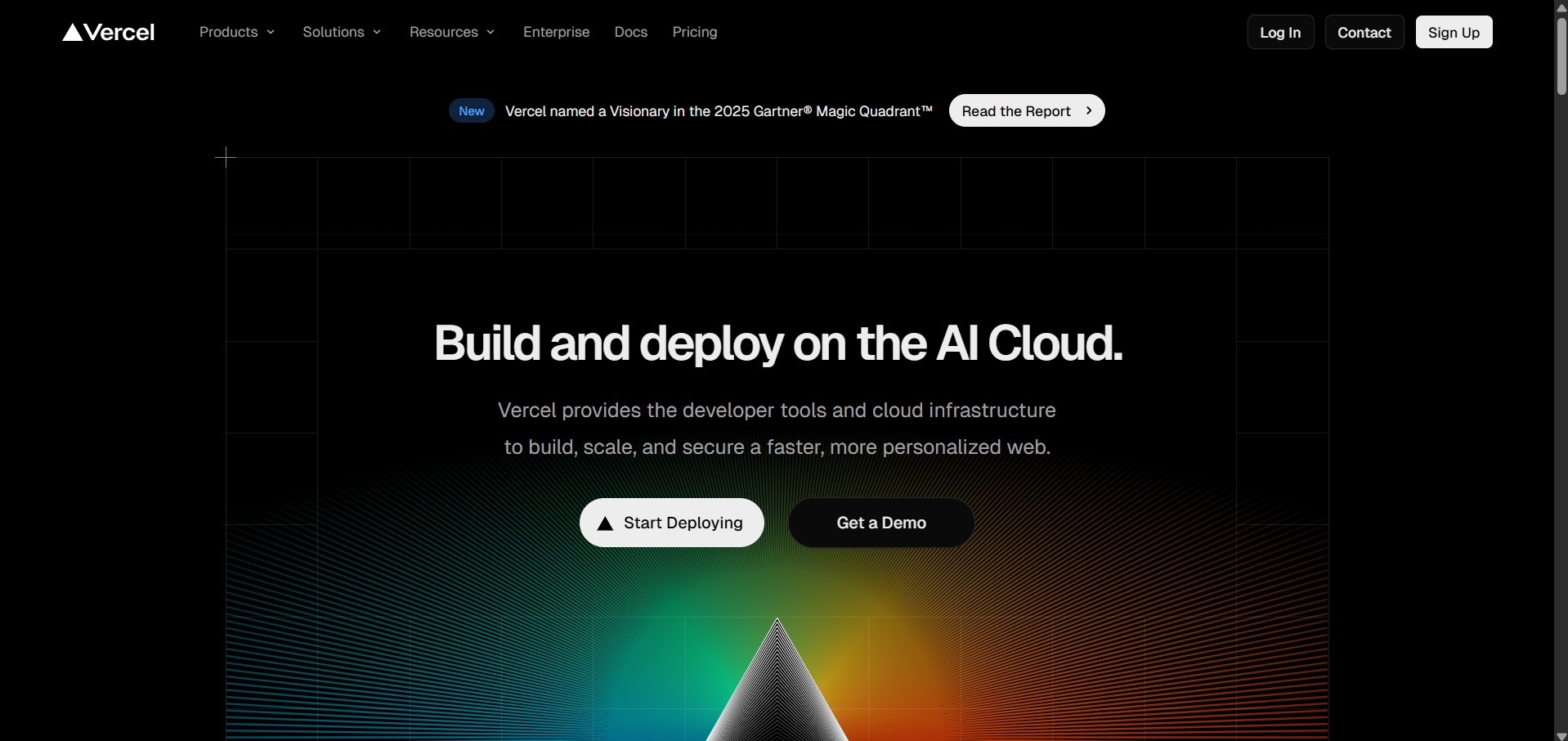
Vercel is a cloud platform optimized for frontend frameworks and static sites, providing fast global CDN, serverless functions, and seamless GitHub integration for effortless continuous deployment. It’s especially popular for Next.js projects.
Features:
Automatic deployment from GitHub, GitLab, and Bitbucket.
Built-in serverless functions for backend logic.
Global edge network for fast content delivery.
Real-time collaboration and preview deployments.
Pros
- Optimized for modern frontend frameworks like Next.js.
- Generous free tier with global CDN and SSL.
Cons
- Build minutes can be limiting for larger projects.
- Some advanced features require paid plans.
Netlify
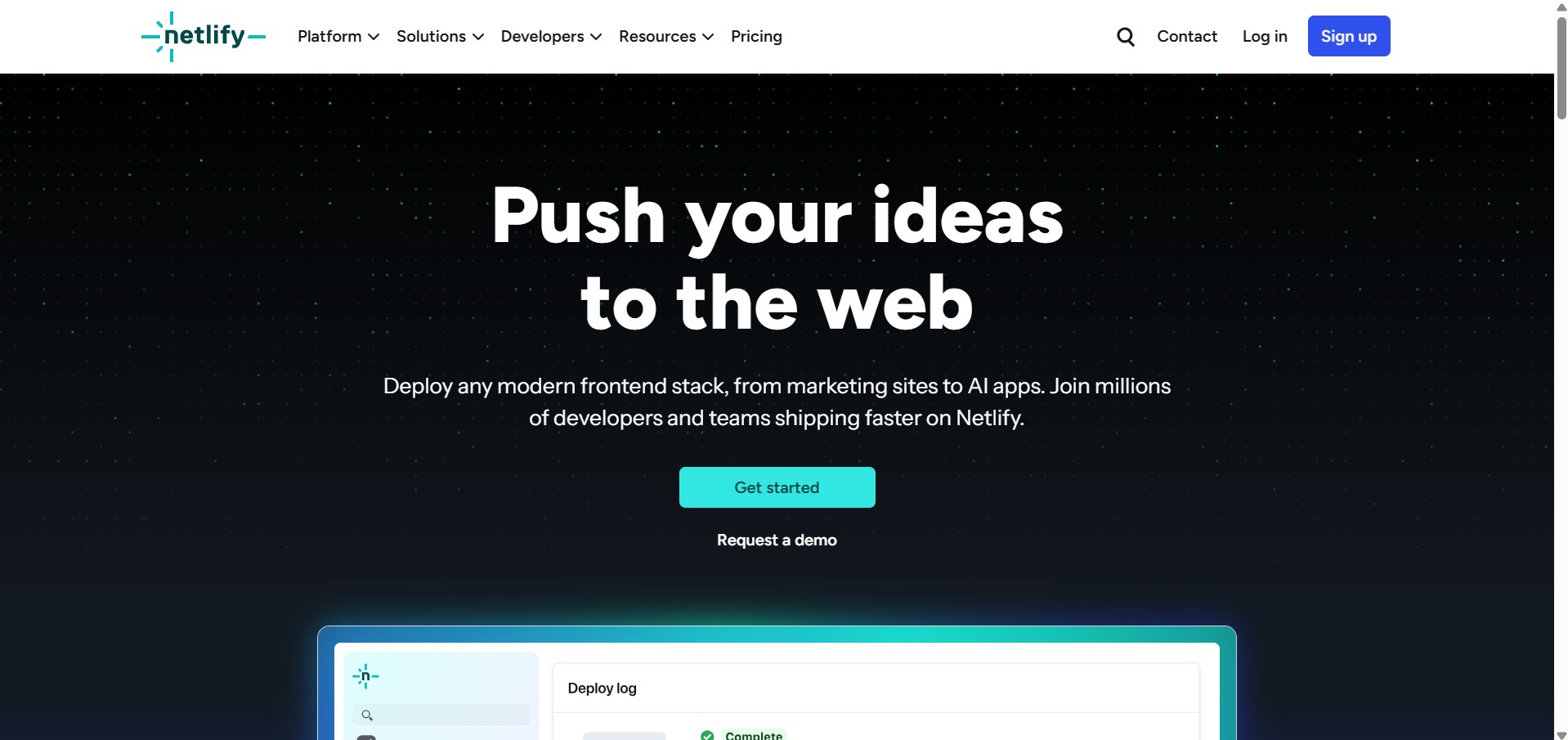
Netlify offers an all-in-one platform for building, deploying, and managing modern web projects with continuous deployment, serverless functions, and built-in CDN, making it easy to launch static and dynamic sites quickly.
Features:
Continuous deployment from GitHub, GitLab, and Bitbucket.
Serverless functions and form handling.
Global CDN with instant cache invalidation.
Built-in split testing and analytics.
Pros
- Easy setup with Git integration.
- Rich features even on free tier.
Cons
- Limited build minutes may affect large projects.
- Some features like team management are paid.
GitHub Pages
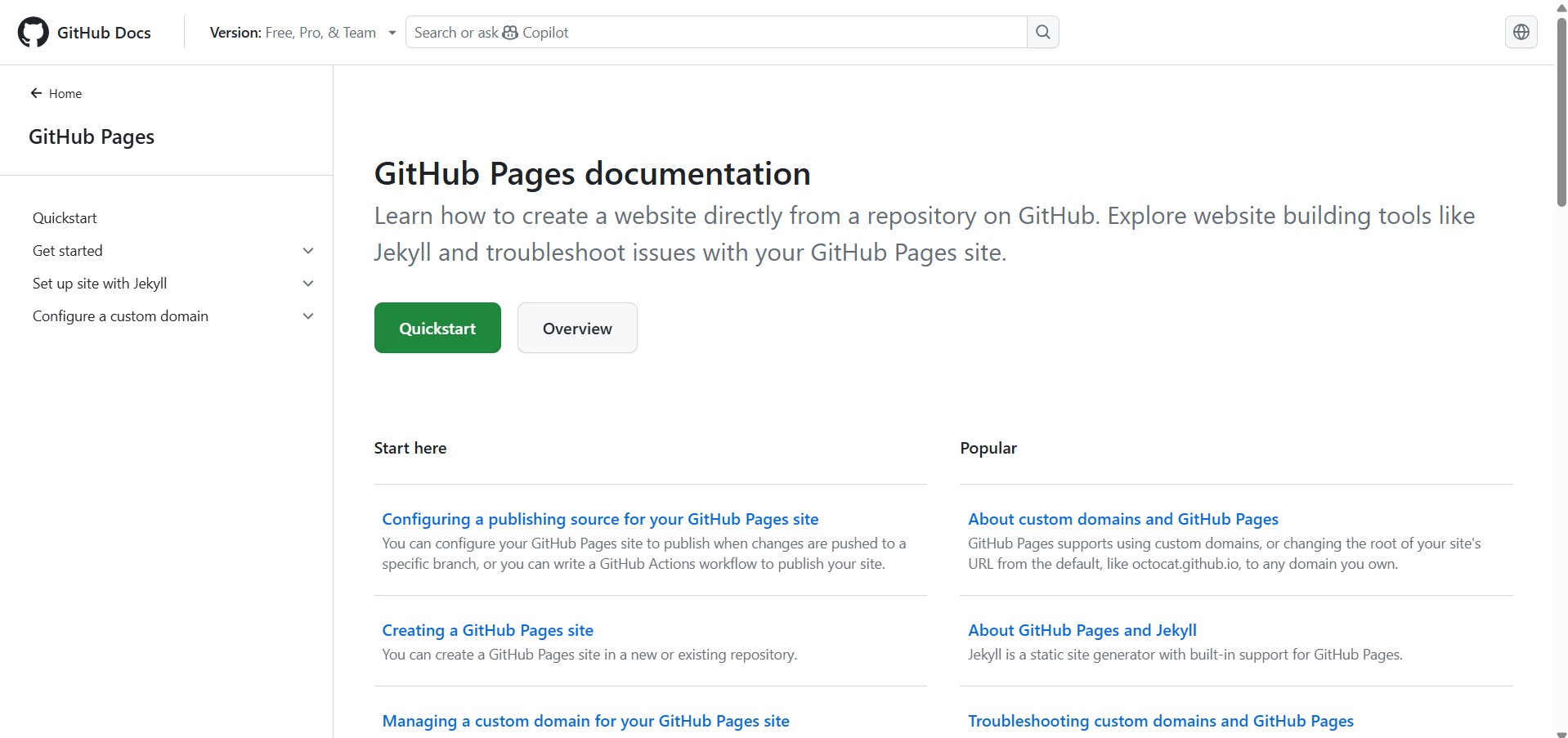
GitHub Pages enables free static site hosting directly from GitHub repositories, making it ideal for personal projects, documentation, and simple websites with easy setup and automatic HTTPS.
Features:
Host static sites from GitHub repositories.
Supports custom domains and HTTPS.
Simple workflow with Git push to deploy.
Free unlimited public repositories hosting.
Pros
- Completely free with no bandwidth limits.
- Tight integration with GitHub ecosystem.
Cons
- Limited to static content only.
- No built-in serverless or dynamic backend support.
Firebase Hosting
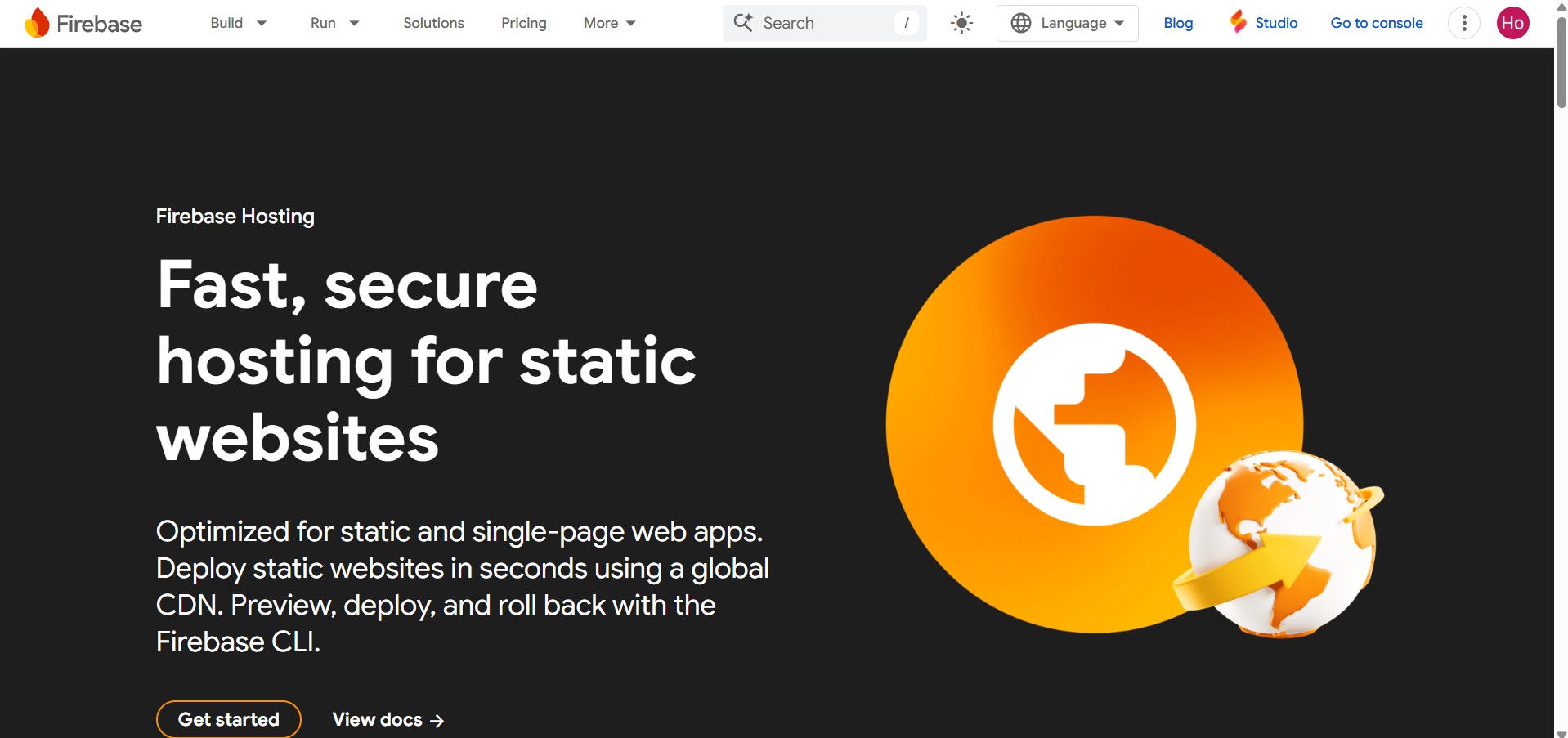
Firebase Hosting offers secure, fast static and dynamic hosting backed by Google’s infrastructure, with seamless integration with Firebase’s suite of tools including databases and authentication.
Features:
SSL by default with global CDN.
Supports static and dynamic content.
Easy integration with Firebase backend services.
CLI for simplified deploys and rollback.
Pros
- Strong backend integration for full-stack apps.
- Reliable, low-latency global CDN.
Cons
- Free tier has bandwidth and storage limits.
- Setup can be complex for beginners.
Cloudflare Pages
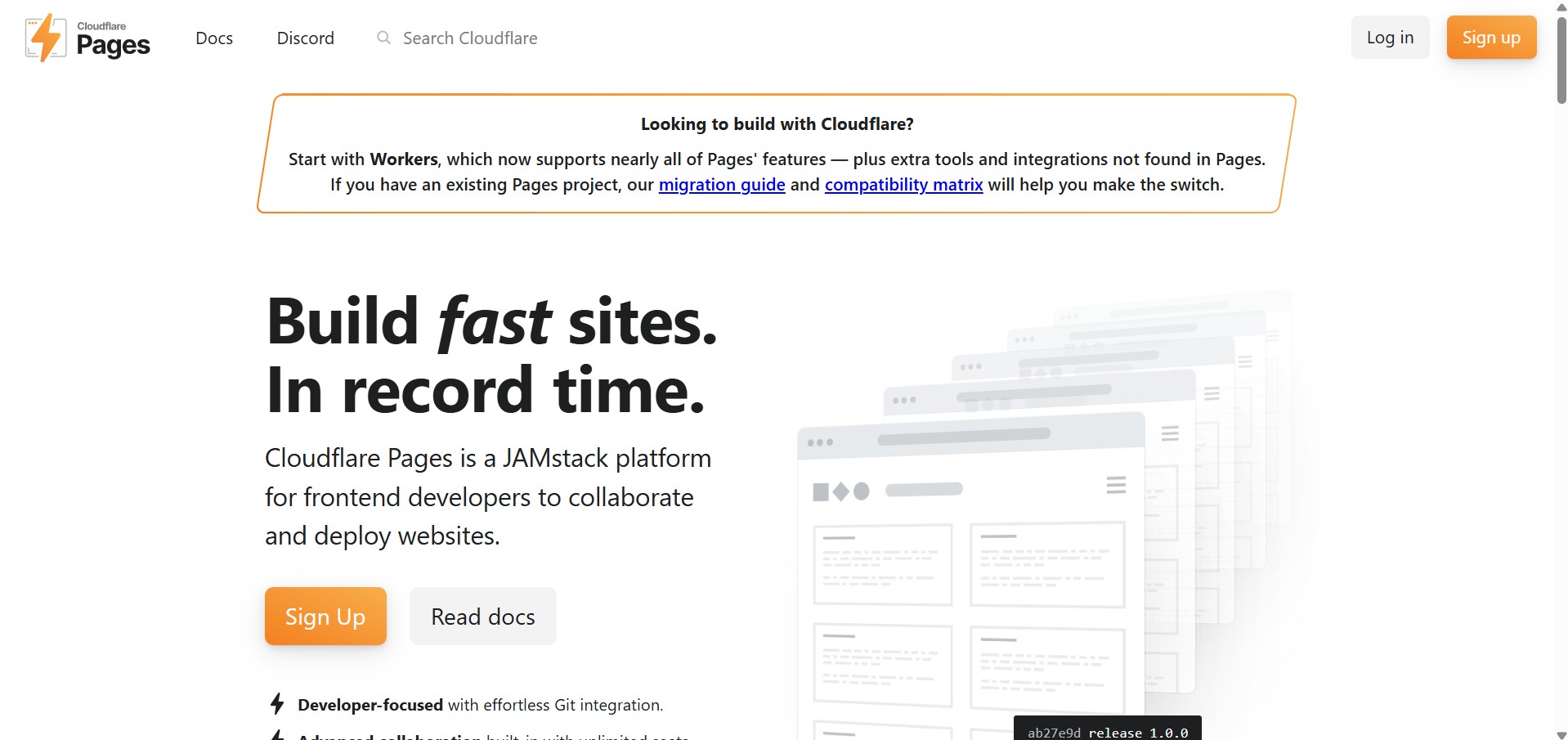
Cloudflare Pages is a JAMstack platform that offers free static site hosting with global edge delivery, automatic HTTPS, and GitHub integration, powered by Cloudflare’s extensive CDN network.
Features:
Git-based continuous deployment.
Unlimited sites and builds with fair use.
Global CDN with fast edge caching.
Supports custom domains with free SSL.
Pros
- Generous free tier with global performance.
- Strong security and DDoS protection.
Cons
- Limited serverless function support compared to others.
- Some advanced features need paid plan.
Render
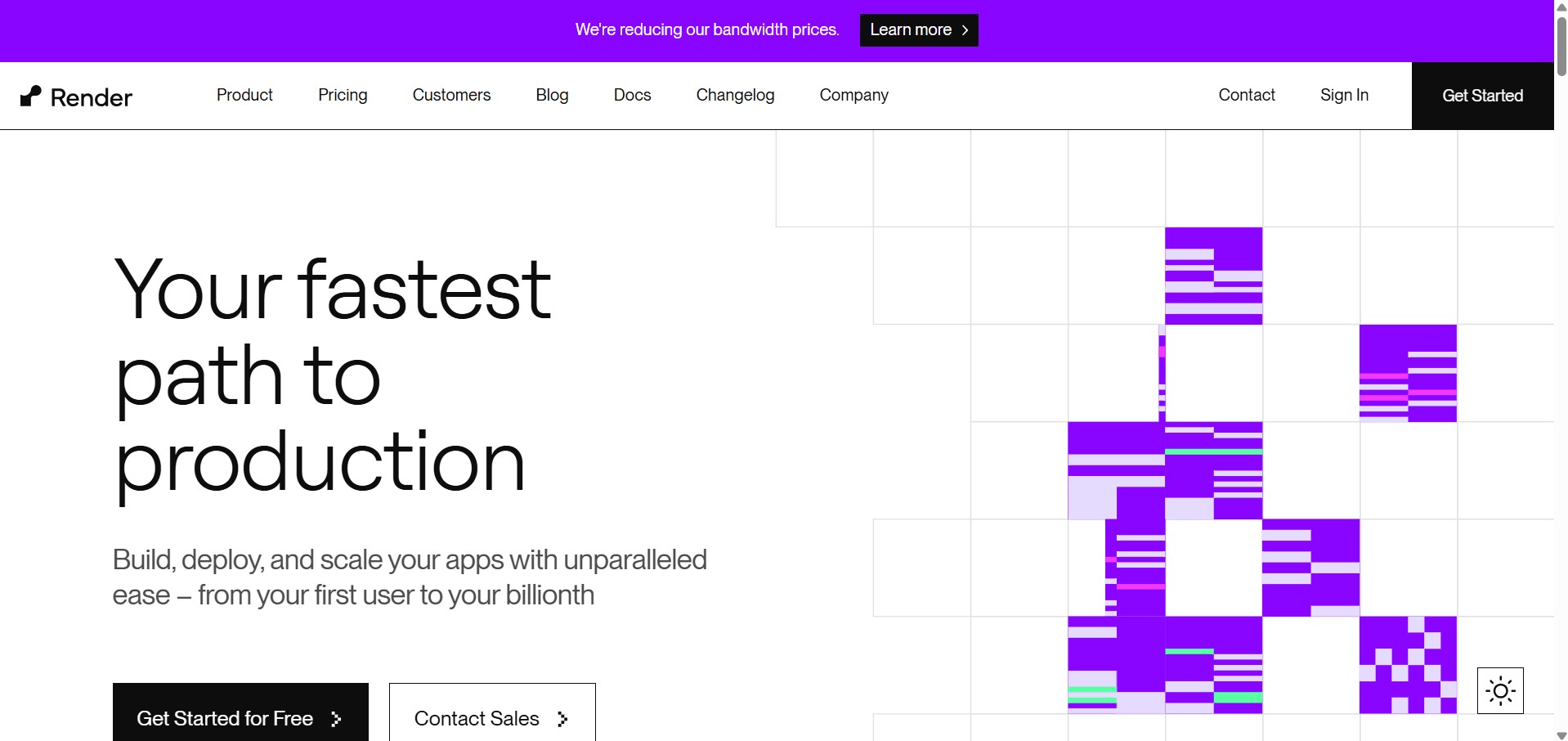
Render is a unified cloud platform for static sites, web services, and databases, offering easy GitHub integration, automatic SSL, and global CDN to host fast, scalable web apps.
Features:
Static site hosting with auto deploy from GitHub.
Global CDN and free SSL certificates.
Supports web services and background workers.
Simple, transparent pricing and dashboard.
Pros
- Supports full-stack apps beyond static sites.
- Easy to use with clear documentation.
Cons
- Build minutes limited on free plan.
- Smaller community compared to bigger providers.
Comparison Table of Bandwidth, Max Number of Sites / Projects and Build Execution (Free Plan)
| Provider | Bandwidth | Max Number of Sites / Projects | Build Execution |
|---|---|---|---|
| Vercel | 100 GB/month | 200 projects | 100 hours/month |
| Netlify | 100 GB/month | 500 sites | 300 minutes/month |
| GitHub Pages | 100 GB/month | Unlimited project sites (one per repo; not intended for commercial use) | 10 builds/hour |
| Firebase Hosting | 360 MB/day | 36 sites per Firebase project | No explicit build limit; static hosting focus |
| Cloudflare Pages | Unlimited (with fair use) | 100 projects | 500 builds/month |
| Render | 100 GB/month | No limit on static sites | 500 pipeline minutes/month |
NOTE
All of them support GitHub integration.
Which Frontend Hosting Should You Choose?
If you’re building a Next.js app and want automatic preview deployments for every commit -> Vercel
If you want built-in form handling and split testing without extra services -> Netlify
If you expect heavy global traffic and want unlimited bandwidth for free -> Cloudflare Pages
